Pokemon Bedcovers
Gible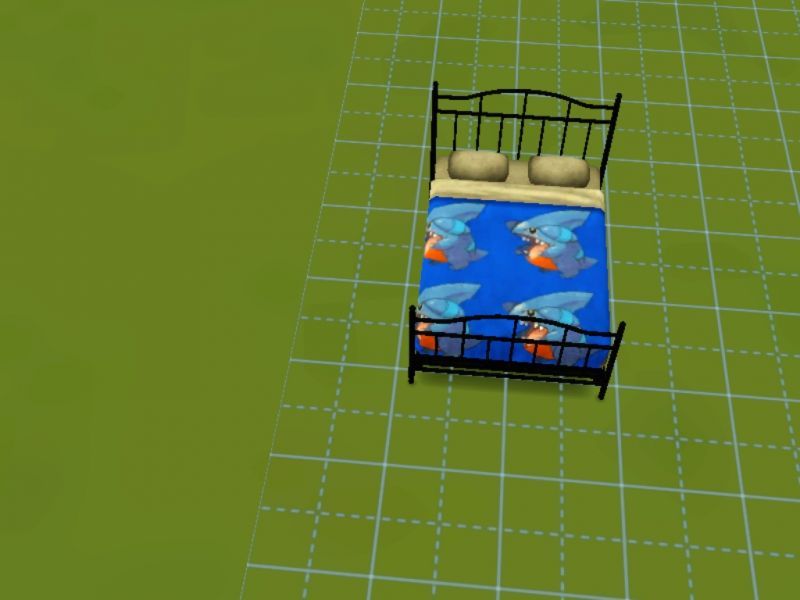 Pikachu
Pikachu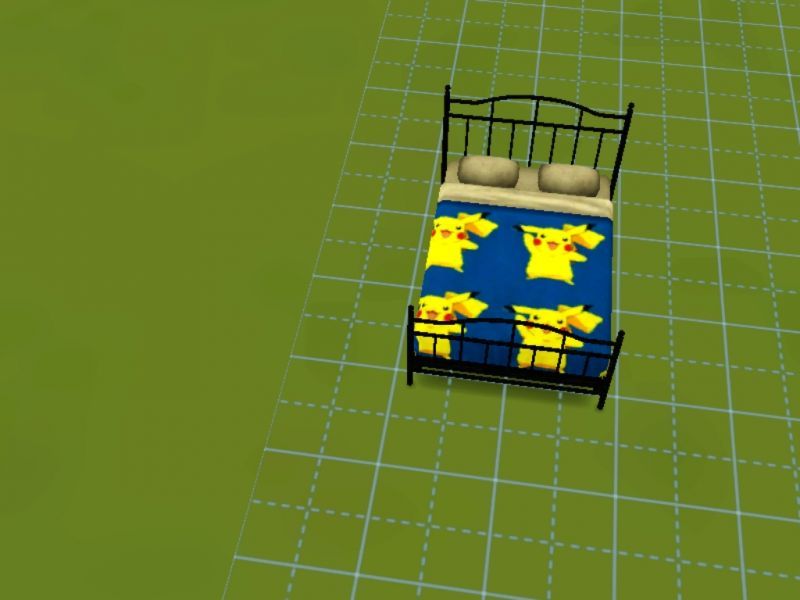
File is a pattern designed for beds not actual beds.
More to come!
(I meant to put both in themes but forgot with Pikachu so he's in fabrics)
Here's Gible t-shirt Gheez

Simstars request for a Victini t-shirt

I've uploaded an Oshawott (Oshawatt?) one but I don't have a picture.
Gible Bedcover is a shiny blue box and and T-shirt is a green one. Pikachu is a normal blue box. Only The t-shirts backround are re-colourable and you have to click the second box in create a style otherwise the pokemon changes too. Pikachu's image already has a backround in the file so that has to stay the same. I may change the bedcover of Gible to re-colourable. Victini has a pink box.